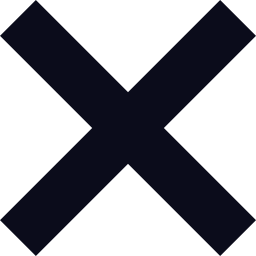General inquiries
New around here? Start with the basics.
Does CloudMate has a Refund Policy?
CloudMate has a 7 Day Refund Policy for each Product unless Stated otherwise in Product Terms of Services or Conditions or Website.
Do You receive orders via Phone Line or Email Support?
If the Product does not have an online availablity or the Customization of Product is not in the order form, Users can Contact us and we will be happy to assist and Place the order from our side.
Do you charge any Taxes?
LHY Technologies is an Indian Registered Firm and as per the Laws, We are bound to Charge Goods and Service Tax(GST).
Indian Customers are charged 18% GST. We do not charge any taxes for Customers based outside India(TAX GST: ZERO-RATED)
How to get product support for a CloudMate Product?
For CloudMate Hosting, Users can open a Support Ticket or Call us at Contact Numbers provided. They can also use the Live Chat feature provided on the Concerned Website.
Other Users of Email Marketing or Automation Cloud can Contact us through Email support or Phone Support.
Does CloudMate share user data to any third parties?
CloudMate does not sell or share any data of any users to any third parties and follows all applicable laws for protection of User Privacy and Data.
However, we provide user data to Government agencies/courts to comply with valid court orders.
I am not able to visit or access to visit a CloudMate Service. What Do I do?
If You does receive a response from the CloudMate servers, Please wait for 24 hours for any Geolocated ISP or ISPs DNS Issues. If you still cannot Connect to the specific product, Reach us out at our Contact Details
Shared Hosting
Dive deeper into CloudMate Shared Hosting features.
What is Shared Hosting?
Shared Hosting is a type of web hosting where multiple websites share the resources of a single server. It’s also the most popular way of hosting a website.
For starters, it’s the most inexpensive way to host a website. Additionally, Shared Hosting is fast and secure. If you’re new to the hosting world and are starting your first website or if you are a novice blogger, Shared Hosting may be the perfect choice for you.
How does Shared Hosting work?
Another great question. As mentioned earlier, Shared Hosting is a method of hosting where multiple websites share the resources of a single server. These resources include storage, RAM, and CPU cores.
Given that multiple websites have to work using the same resources, there are a few pre-installed scripts and applications that are common to all websites. For example, everyone uses the same operating system.
Having a common platform enables all websites to use the same server resources.
What are the disadvantages of using Shared Hosting?
If your website has a lot of traffic (more than 10000-15000 views per day), Shared Hosting isn’t enough for you because it’s simply not designed for that sort of usage.
Additionally, if you go with a slightly less reputable or cheap web hosting company, you’ll see that your website isn’t exactly the fastest. This is because these companies just cram as many websites on a server as possible.
The final disadvantage is that Shared Hosting doesn’t give you much room for customisations. For example, you cannot just assign or change port numbers of your server, or use root access, and so on.
What is IO/s, IOPS, Port Speed and other terms in Shared Hosting?
Yup, it can be a little confusing but here is a detailed information on these terms:
CPU: 100% CPU amounts to 1 CPU core. i.e. your site can use upto 1 CPU core for it's processes. Ideally, a CPU process does not take more than 10% CPU
Inodes: It in simple words is a file limit imposed on a user account. Most of our plans have 500000 inode limit. Ideally, one website does not even go above 20000 files
IO/s: Allowed Disk Transfer limit. Example if you have just 1MB/s, your site can only transfer 1MB per second to the storage. We allow upto 10MB/s and most of plans have this limit of 4MB/s
IOPS: These are the amount of files that can be opened at a given amount of time. We give 2048 IOPS limit. That means your website can open upto 2048 files simultaneously
Port Speed: Data Transfer speed of the server from the network speed. Our servers have 1Gbps to 10Gbps port speed.
How is Shared Hosting different from other forms of hosting?
Dedicated Hosting is a type of hosting where all the resources of a server are continuously and exclusively assigned to a single website. However, it’s pretty expensive and only very large-scale websites with huge traffic use it.
Shared Hosting is often compared with VPS or Virtual Private Hosting. This is because, in both these forms of hosting, the resources of a single server are shared by multiple websites. However, there’s a key difference between the two types.
In VPS, each website gets a fixed allocation of server resources. So, if you subscribe to a VPS plan with 4GB RAM, 2 vCores, and 80GB storage, these resources will be allocated to you and will not be shared by any other website. In Shared Hosting, such a system of isolating resources does not exist.
Do I Need a VPS?
If you’re switching from Shared, Reseller, or Dedicated hosting to a virtual private server because of website traffic or resource usage, the process is pretty simple. You’ll just have to transfer your files, change the DNS, and cancel your old plan.
VPS & Dedicated Server
LHYcloud's root Servers with scalablity and reliablity.
Can I install Windows on my Dedicated servers?
Right now we are focusing on support for Linux as an operating system. If you wish, you may install Windows on your own, and we have seen successful installations done. However, we will not provide any support for Windows.
However, we provide support and 1-tap installation for Windows in our VPS and Public Cloud instances.
What is VPS Hosting?
VPS Hosting makes use of the virtualization principle by splitting the resources of the server into multiple virtual machines. Each virtualized environment is connected with the server using an application called a hypervisor. Due to account isolation in VPS Servers, the resource allocation is guaranteed, and the performance of every virtual server is independent of the other websites.
What is a Dedicated Server?
A Dedicated Server, as the name suggests, is a type of hosting where the entire server is dedicated to a single client. All the resources of the server like bandwidth, CPU and memory are allocated to the use of the single client. It is apt for websites that experience a high volume of visitors. However, one major downside of the Dedicated Server is that the cost of purchasing an entire server may not be affordable to many.
VPS Hosting vs Dedicated Servers
Architecture: In a way, VPS Hosting can be considered as the affordable version of Dedicated Hosting. It mimics the environment of a Dedicated Server on a smaller scale. A virtual server in a VPS gets fixed allocated resources which can be utilized by the client in an isolated environment. On the other hand, in a Dedicated Server, an entire physical server is purchased by a single client and is used dedicatedly for their purpose.
Resource Allocation: The resources of the physical server are split into multiple virtual environments in case of a VPS Server. Each of these environments works in isolation, and the communication between the virtual server and the physical server is achieved through hypervisors. In case of a Dedicated Server, a single user is allocated all the resources of the entire server. Thus, a user can have a large number of resources at his/her disposal.
Security: Security remains a major concern for most website owners, especially for those who store personal information of the user, such as an e-commerce website storing credit card details. In terms of security, both the hosting options offer a high level of security as both of them provide private or isolated server space for their clients. Also, with root access available on both, any security feature can be installed on the server that can act as an iron-clad barrier against cyber threats. However, the shared nature of VPS Servers can be a deterrent for many security-conscious users. Alternatively, a Dedicated Server is a perfect choice for websites that hinge on complete privacy and advanced security.
Configuration and customization: Both the hosting solutions give complete root access to the user, meaning they can tweak the server to their advantage. However, this may require prior technical knowledge of playing around with the server as any misadventure can lead to locking out of your website. This issue can be easily resolved by taking the managed plan options which come with both the hosting types. With a managed plan, all the major technical responsibilities are the prerogative of the hosting provider, leaving you to focus on other aspects of your business.
Suitability and cost: VPS Hosting is a natural upgradation from the Shared Hosting plan when your website outgrows the benefits offered by a Shared Server. It is a pocket-friendly option for people who require more resources for their website without costing them a fortune. On the other hand, the Dedicated Server is a pricey option and is more suitable for people who have a resource-intensive, already-established business website. However, managing a Dedicated Server may also add-up some cost for your business.
Do you provide custom configurations for VPS and Dedicated Servers
We do provide custom configuration packages for VPS and Dedicated Server. We provide nearest configuration available in case of Dedicated Servers. You can use Live Chat or create ticket to get a custom quote
Do you provide BGP Access?
Yes, we provide BGP Access on VPS, Dedicated servers, and IP Transit services. We generally provide default route, however you can request full global routing table which can be provided to you free of cost (if available in the region). BGP Access can enable you to bring your own IP Address and ASN and announce it from your end through our infrastructure.
Domains
Learn about domain, DNS, and more.
What are domain names and domain name systems?
The main difference between domain and domain name server (DNS) is that the domain could be a piece of string that helps to spot a specific web site while the DNS (Domain Name System) could be a server that translates the domain to the corresponding IP address to supply the specified webpage.
Who is responsible for managing domain names?
A non-profit organization called Internet Corporation for Assigned Names and Numbers (ICANN) is responsible for DNS management, IP address allocation, and managing databases related to namespaces – all that in accordance to highest security standards.
What is WHOIS?
WHOIS is a query and response protocol that provides information about the domain holder, the date of registration and expiration, whether or not the domain name is available, etc. You can check WHOIS information from this link.
Why do I have to renew my domain? Can’t I just buy it?
Although the phrase “buy a domain” became widely used as you do make a purchase during the registration process, it’s not a completely accurate expression. You cannot actually purchase a domain name for life, but you can continue “renting” it, year by year. Assuming that you want to stick with your chosen domain name, most registrars offer automatic annual renewal option.
So, why is that? Why can’t you buy a domain name?
The reasons are economical and it’s actually common sense. ICANN leases you your domain name for a fixed period of time, usually a year. The operating costs for domain registry increase with company growth and inflation, and so does the number of domains that are under its management. So, the registry would have to increase domain extensions’ prices in order to address these costs, which isn’t really a good outcome for businesses.
Renewals are actually a smart thing in the broader picture. In addition to this, ICANN charges something that’s called “domain tax” and it’s about $.18 per year.
Having all this in mind, the most precise expression would be to call someone a “domain holder” instead of a “domain owner”, as you never really own the domain name.
Can I register a domain name without hosting it?
You do not have to build a website or pay for additional hosting services the moment you register a domain name. The moment you register your domain name, registrars associate a placeholder website to it with little content. The amount and type of content depends on the registrar you’ve chosen.
This is called domain parking.
What happens if I don't renew my domains?
After your domain expires, there are several steps to safeguard you from losing any domains you want to keep:
- Approximately 30 days before the domain expiration date, we begin sending reminders to you by email to the email address you listed with us.
- You will receive at least two reminders before the expiration date and one reminder within five days after expiration.
- If we are unable to secure payment on or before the domain renewal date, your domain name will expire.
- As early as one day after the expiration, your domain name will be deactivated and replaced with a parking page indicating the domain name has expired, and other services you have associated with the domain name may no longer function.
- As early as 30 days after expiration, your domain name may be purchased by a third party.
- If a third party purchases the domain name during this time, the domain name will not be available for you to renew.
- If the domain name has not been renewed by you or purchased by a third party, an expired domain name enters the registry redemption period (as defined by each registry) approximately 45 days following expiration.
- If a third party purchases the domain name prior to the registry redemption period, the domain name will not enter redemption and will not be available for you to renew.